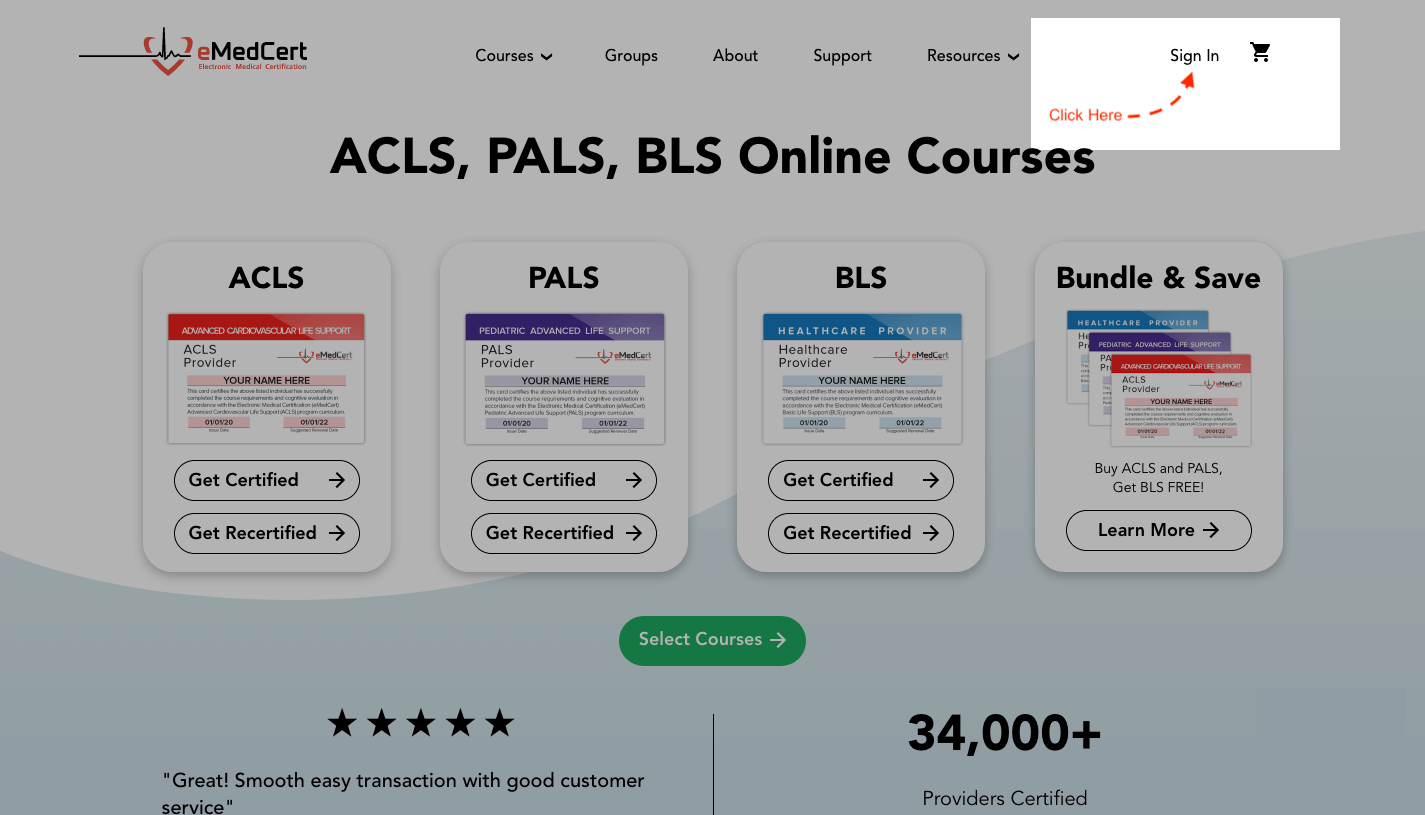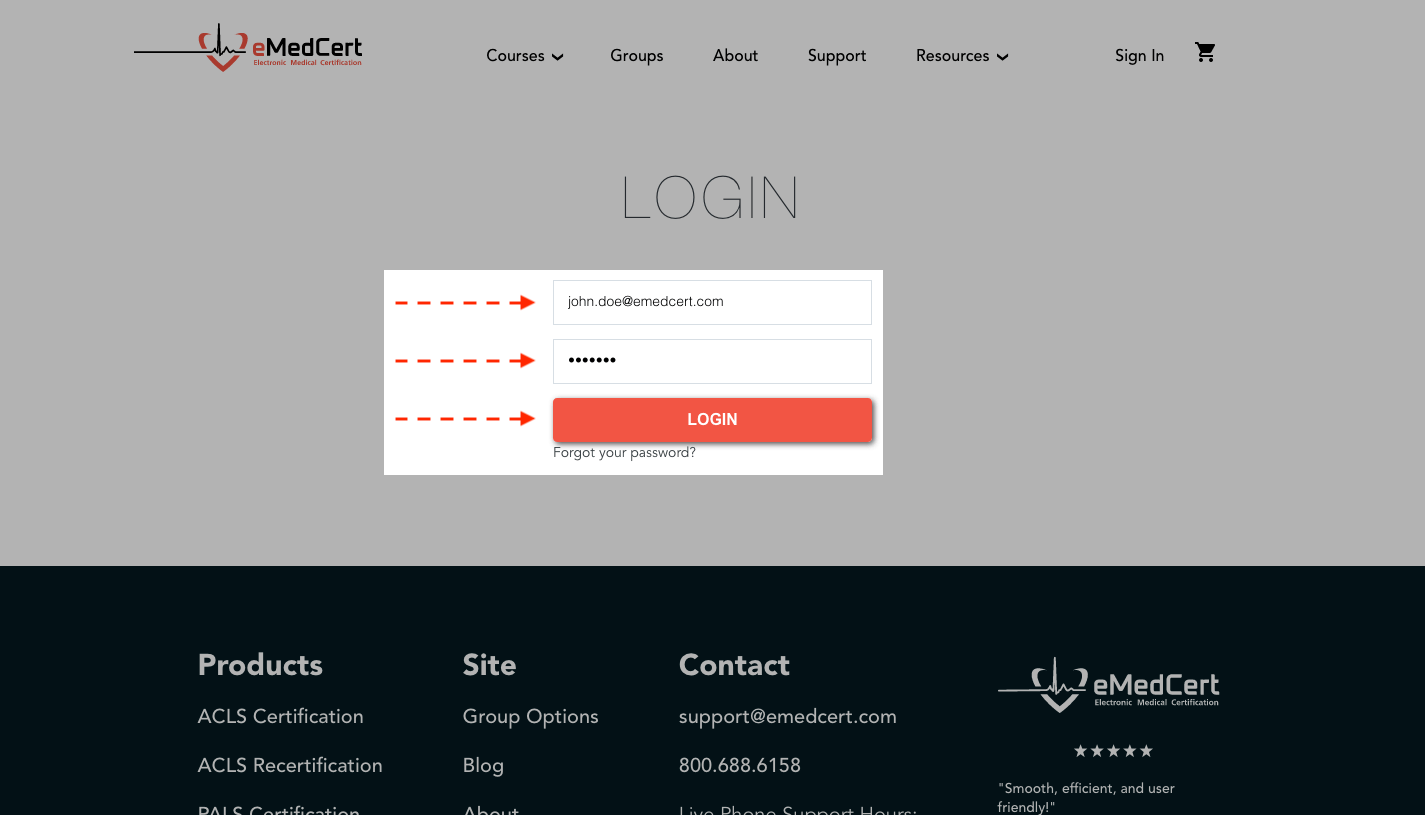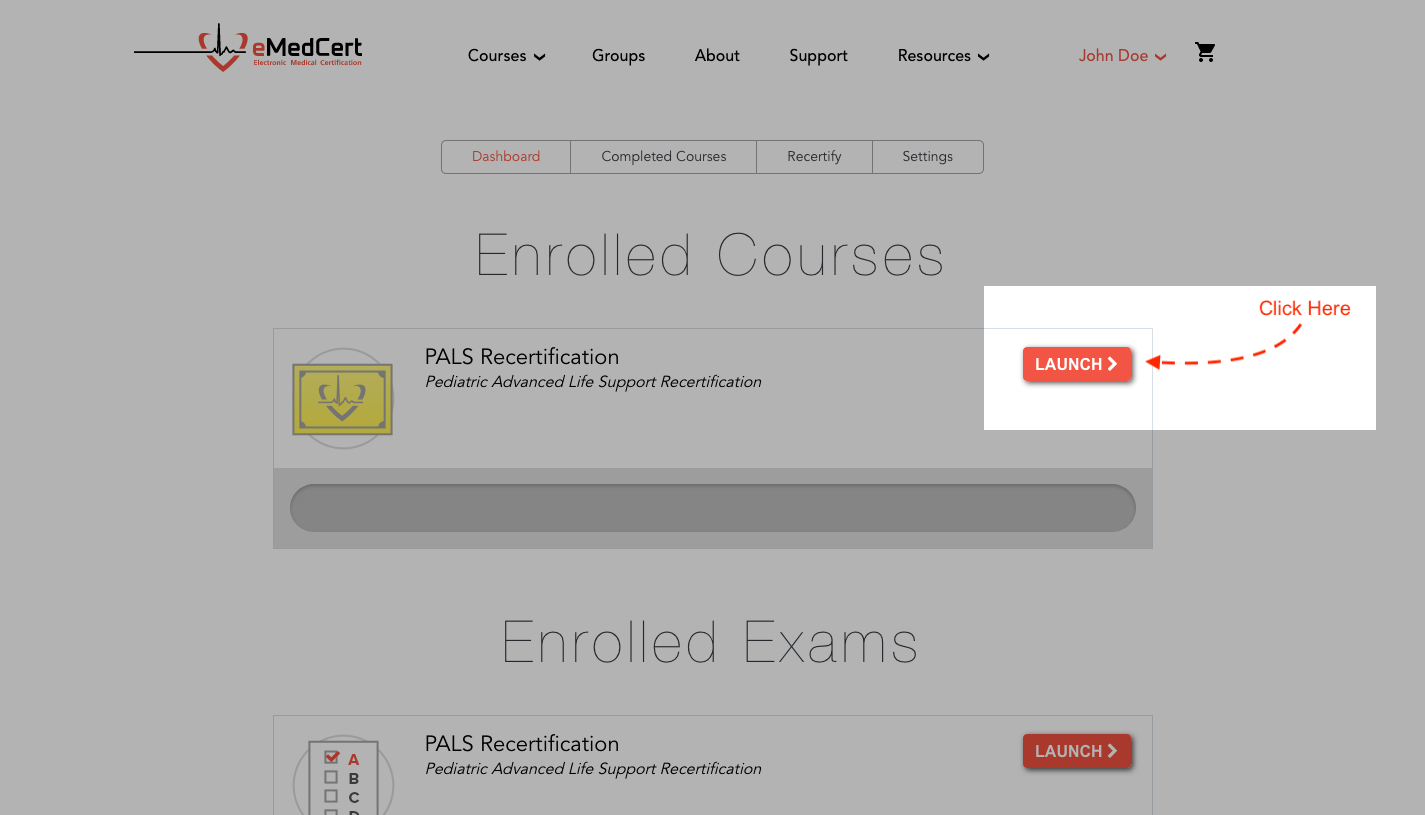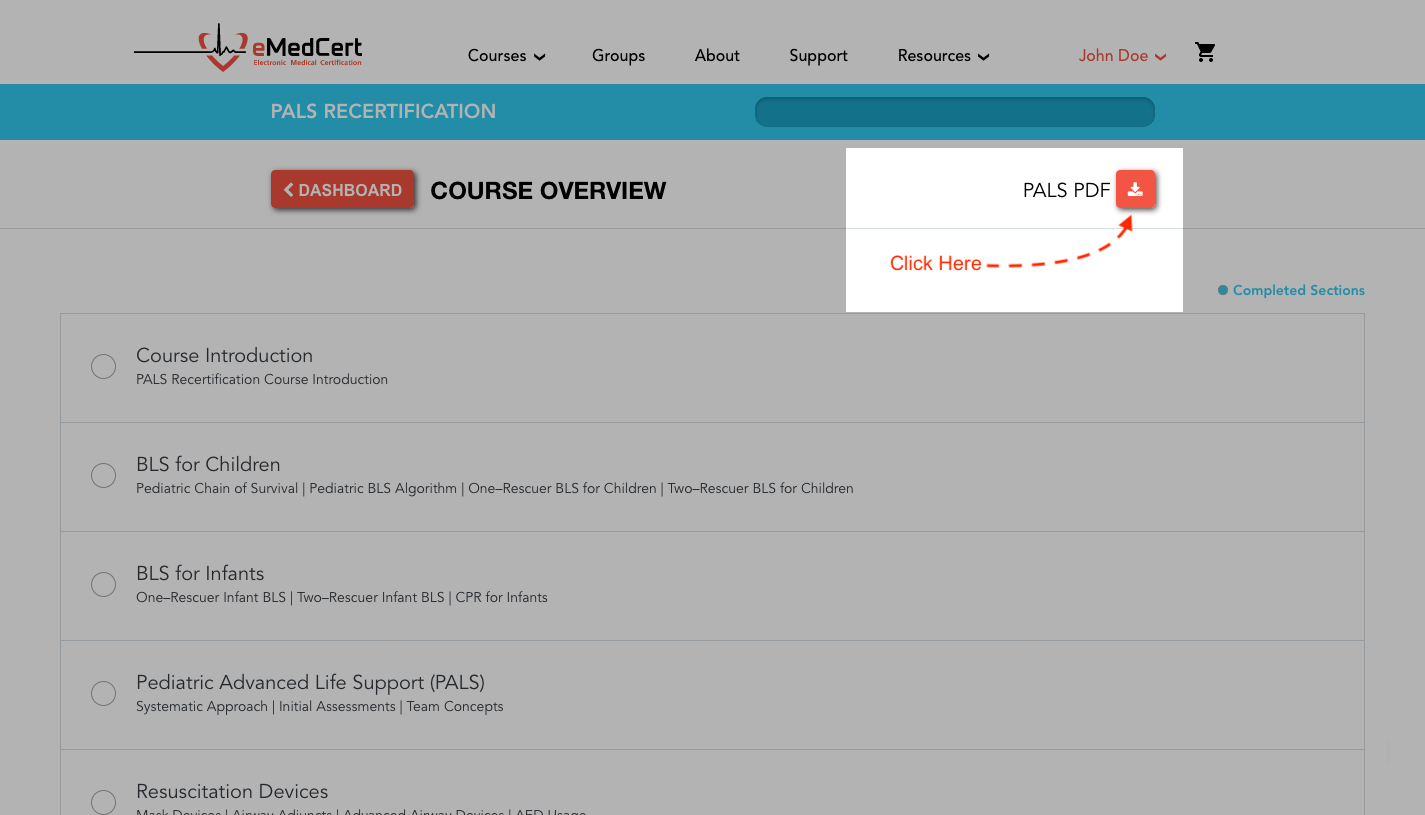Once you have registered for an eMedCert PALS course, you are able to download the PALS PDF included with all PALS courses by following the steps below.
If you are already signed in to your eMedCert account:
Click on your name, then select Dashboard from the drop-down menu.
Skip ahead to the Navigate into your PALS course step.
If you are not signed in to your eMedCert account:
On the eMedCert website, select Sign In near the top right corner
Enter the Email Address and Password associated with your eMedCert account, then select Login
Navigate into your PALS course
Below Current Courses, select the red Launch or Review button that corresponds with your PALS course
Trigger the PALS PDF download
On the right side of the screen, below the horizontal blue Progress bar, find PALS PDF and click the Download button
The PDF will automatically download to your computer, and/or will open in a separate browser tab.