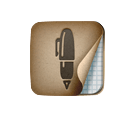One app, in particular, is proving to be the most essential app for simplifying your career. Here's how to use Evernote as a healthcare professional.
The frantic nature of the health care industry can be a lot to handle. With so much going on, it can be tough to stay organized, connected, and up-to-date – all of which are vital in terms of your ability to perform your job. As a health care professional, you are always in search of anything that can simplify your life and career. As we hope you saw in earlier posts, there are thousands of mobile medical apps that can do wonders for you. And while all of those apps are beneficial in their own specific areas, there is one non-medical app that can simplify your life like no other app. If you have not heard of it before, allow me to introduce you to Evernote, the absolute most essential and beneficial app for you and your medical career.
Table of Contents
What is Evernote?
In Evernote’s own words, “Evernote lets you take notes, sync files across your devices, save webpages, capture inspiration, and share your ideas with friends and colleagues.” You are able to create notes through text, pictures, attachments, email, and more. You can search for specific words and phrases in all of your notes in seconds – rather than spending hours digging through each of them separately. You can store website articles and PDF’s that you want to read or save for a later date. You can organize everything into specific ‘notebooks.’ You can share your notes and saved materials with others with the click of a button… Simply put, Evernote takes the functionality of a dozen apps you would use separately and combines them into a single all-in-one, easy-to-use application. The next step is learning how to use Evernote as a healthcare professional.
How can Evernote help me as a healthcare professional?
Evernote’s multiple functionalities enable you to take advantage of its prowess however you choose. You can use it for several aspects of your career, or only one. Evernote is flexible enough that you are able to configure it to meet your personal needs. Regardless of how you choose to use Evernote, one thing is for sure: it will simplify your professional life by saving you time and space. No longer do you have to lug around hundreds of papers, scan or copy important documents, keep dozens of tabs open on your Internet browser, or tediously organize all of your files. Evernote will do all of this for you and allow you to maximize your time where it really matters – being the best healthcare professional you can be and enjoying your life outside of work.
Key Features
Evernote has a variety of handy features for you to exploit. Its versatility allows you to adjust your account and utilize whichever components you prefer. Here is a brief overview of the foremost features Evernote possesses that can simplify your career in healthcare:
Multi-Platform Availability
Have you ever saved something on your computer, but when you needed it, all you had was your phone? This used to happen to me all the time – before I started using Evernote. One of the key features of Evernote is its ability to be used on all major platforms. This means you can access your Evernote account on your desktop computer, laptop, phone, tablet, etc. Evernote constantly syncs between all of your devices and is backed up to the cloud. This ability to store all of your important information in one location eliminates the need to transfer those documents or files from platform to platform. It also allows you to organize and retrieve all of your files in a much more time-efficient and user-friendly manner.
Taking Notes
A key function of Evernote is its ability to create and take notes. The wide range of note-taking options includes text entry, photos, attachments, audio recordings, calendar links, email, and tags. This flexibility allows you to capture and store a variety of different forms of information and media. Whether you’re at a lecture, recording patient notes, reading an article, studying for a medical certification exam, or simply planning out your calendar, Evernote should be your go-to resource for taking notes. The ability to create and store electronic notes has many advantages over the traditional route of taking notes using a pen and paper. Obviously, one of the main benefits of electronically storing all of your notes is how it removes the necessity to find a place where you can physically file and store thousands of papers. Save time and effort by being able to access and edit your notes electronically, while also syncing your notes to each of your devices. This way you’ll always have your notes on you, without the requirement of carrying them around.
Storing Links, Articles, PDF’s, and Other Resources
Healthcare’s ever-evolving complexion forces medical professionals to constantly stay informed. To do so, you spend a great deal of time in front of your computer reading emails, medical journals, news articles, and other digital references to help keep you up to date. The abundance of resources and knowledge available to you via the Internet can be tough to keep up with. How often do you come across an interesting article that you really want to read, but simply don’t have the time to do so at that moment. Rather than keeping that tab open on your computer for days upon end, save it to Evernote with the click of a button! Whether it’s a PDF, email, video, image, you name it – Evernote can store it. You also have the ability to save things as a link, an article, a simplified article, a screenshot, and more. As I mentioned earlier, Evernote is flexible and capable enough that you can tune it to meet your specific needs.
Searching Abilities
Physically finding a specific bit of information you wrote down weeks ago can be a daunting and laborious task. Evernote solves this problem too. One of my favorite features of Evernote is its search function. Don’t waste any more of your valuable time scanning all of your notes for everything you have on the cardiovascular system (just an example). With Evernote, all you need to do is enter “cardiovascular system” into the search bar, and you will be shown every single instance within your notes where you discuss the cardiovascular system. This search function becomes especially useful as your amount of notes grow, giving you a crucial and personal search database accessible on the go.
Sharing
In an age where sharing information digitally is rapidly gaining significance, Evernote’s sharing power can be very helpful. There are several sharing features that make Evernote appealing to healthcare professionals. One of the most predictable, yet helpful methods of sharing your notes is through email. Moreover, you can also share your notes with others via social media sites like Facebook and Twitter. One of the most valuable methods of sharing for healthcare professionals is through Evernote’s network. Here, you have the ability to publicize entire notebooks for others to access. Alternatively, you are able to access separate notebooks that were made public by other healthcare professionals. Using the Evernote network to share information with colleagues can be a very valuable resource for your practice/facility/hospital.
Evernote Apps and Extensions
Another great feature of Evernote is its ability to integrate with a variety of additional apps in the ‘Evernote Trunk.’ This is basically Evernote’s personal app store, which includes several add-ons that can improve your experience. Not all of the additional apps are for you, but here are a few that healthcare professionals might find useful:
Evernote Web Clipper
I highly recommend downloading this product (it’s free). This is the add-on that gives you the ability to save anything you see online into your Evernote account with a single click. A must-have.
Evernote Hello
Also highly recommended. Evernote Hello is the ultimate way of adding and storing contact information across all of your devices. You can add contact information by typing in the details yourself, scanning or snapping a picture of the contact’s business card, or through Hello Connect, which allows you to wirelessly exchange the details with other Evernote Hello users.
Evernote Penultimate
This app is for those of you who want to take advantage of Evernote, but prefer taking notes by hand. This is a fun way for you to still get the natural experience of writing by hand, without the need for paper and a pen. “Lose the paper, keep the handwriting.”
Summary
It is truly difficult to convey all of Evernote’s capabilities through a single post. The easiest way for you to fully grasp the power of this valuable tool is to give it a try. Evernote is, without question, one of the most resourceful and functional tools available. Its potential to simplify your life and career as a healthcare professional is endless. I know change can be a difficult task to take on, but trust me when I say – if you give Evernote a try, you will not be disappointed.
eMedCert also offers a comprehensive online platform for medical professional education. If you are looking to get certified or renew your ACLS, PALS, or BLS online, check out our website or send us a message.